Choose the site type to create
To create a site, start by clicking “Add location” in the top left corner of the screen.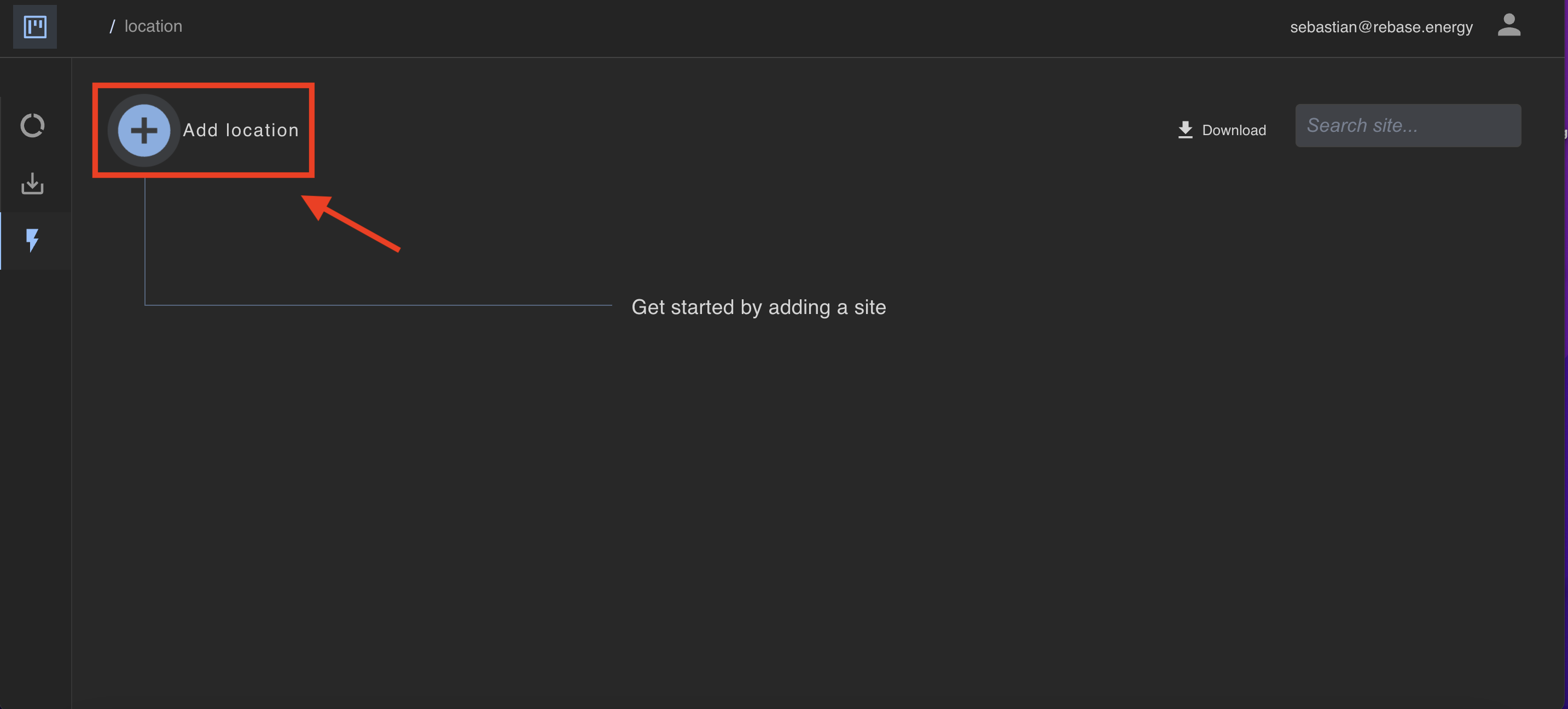
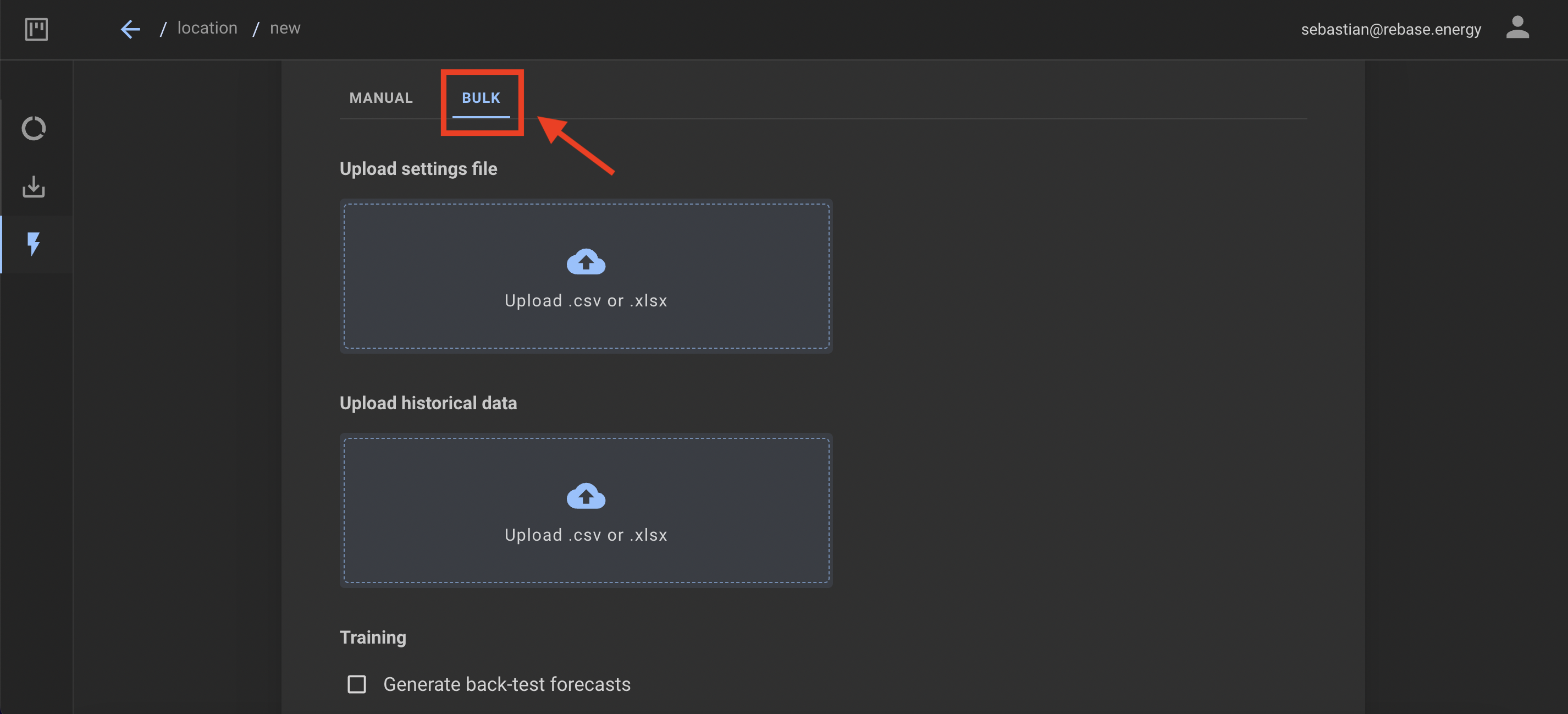
- Solar Power
- Wind Power
- Localized Weather
- Electricity Demand
The name of the site
Latitude of the site
Longitude of the site
Orientation of solar panels (0 N, 90 E, 180 S, 270 W) degrees
Tilt of solar panels (0 to 90) degrees
Capacity of site - array of JSON objects. Each JSON object should contain the capacity value in kW and the date (ISO 8601) from which the value is valid from.

